BSNL flash message stop
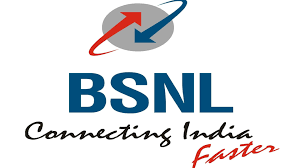
Mobile is a utility economy that is becoming increasingly used. There is no human being without a mobile phone. Due to the increasing use of our mobile phones, our mobile phones are made in many different shapes and models and people are using them according to their needs.
To talk and send sms to our other mobile using mobile phone and to know anything about my website. It is very helpful. This information is provided to avoid any unwanted class message while browsing on a mobile phone.
It can be seen that the BSNL SIM will block the unwanted data. BSNL SIM is not widely used now. Because they are using less amount due to many reasons like network or other network is growing more. In order to avoid unnecessary information coming through this network, we called 1909 number through mobile or SMS can also avoid that flash message.
How to block flash message in BSNL
Step: 1
To see how to prepare class message to BSNL number through other information click on BSNL tools and services option. If you see push option then click on BSNL BUZZ button.
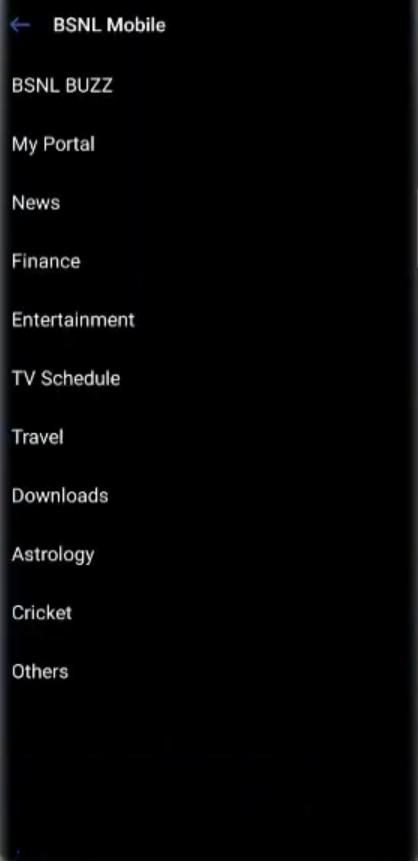
In the next image you will have a Deactivate button. By clicking on that button, you can skip unwanted messages.

Deactivation information may sometimes be sent to you via mobile. You can do this easily through your mobile phone and this information will definitely be useful.
